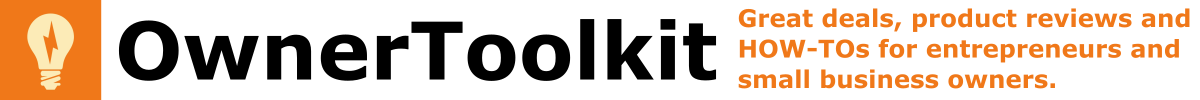As entrepreneurs, we live and die by our ability to communicate and coordinate. I’ve gone through many of laptops over the years, and a variety of tablets. As my primary business tool, on which I may spend up to 8 hour a day, I don’t want to skimp on this tool or use something that isn’t perfect for my needs. It is just too critical. And for most busy entrepreneurs and executives, the functionality of a full laptop, with a powerful processor, plenty of on-board storage and a good keyboard, is essential.
So, while I used to carry a laptop and a tablet, I now carry a 2-in-1, which is a laptop that converts to a tablet. And I’m always looking for a laptop that has the power to run a lot of browser tabs, several MS Word docs and a ton of email windows, all at once. There just isn’t a choice. Stuff comes up and you’ve got to respond. Opportunity doesn’t wait.
General philosophy about business laptops:
- Plan on upgrading your laptop at least once a year. It is your primary business tool, and if you can sell the old laptop, only costs a few hundred bucks to keep upgrading.
- I use Windows 10 PCs. This isn’t because of any particular love for Microsoft, but for most business people, Windows is an incredible value. It has nearly universal support in terms of skills around the office, hardware and third-party software. These laptops are also the best performance value for money and they run all the software you need to run your business. This is true for most entrepreneurs, especially if they use a lot of tech in their business.
Recommendations on the hardware:
- I start out looking for either a 2-in-1 laptop to tablet convertible or an ultra-portable “ultrabook” style laptop that is light, slim and designed for road warriors. Intend to pay a small premium for smaller size and lower weight. It is absolutely worth it to pay 10% to 15% more for better portability. I never want to have to think about grabbing my laptop. I just want to be able to do it instinctively.
- In the 2-in-1 style that I prefer, they convert into a largish tablet by flipping the screen all the way back 360 degrees. This allows you to use the device as a traditional laptop, with a keyboard and touchpad, or as a tablet with a touchscreen and touch interface.
- These laptops shed the CD/DVD drive a long time ago, shed all of their extra ports and focus on the ability to grab-and-go. They usually have 12, 13 or 14-inch screens and in the 2-in-1 laptops, that screen is always a touchscreen.
- Get a laptop with 1080p screen resolution, sometimes called “FHD” or “Full High Definition.” Don’t get anything lower than that. Most software and media is designed for this resolution and performs best on this screen size.
- You can certainly get higher resolution screens than 1080p, but don’t bother unless you have a specific purpose. In these screen sizes (12, 13, 14) you end up with tiny images at higher resolutions, most software doesn’t know what to do with the extra real estate and the higher resolution burns up your battery a lot faster.
- I don’t skimp on the processing power. Never. It just isn’t worth it. For an extra couple hundred bucks you can get the fastest or maybe second fastest laptop processor on the market in any particular month. It just isn’t worth skimping on. So get a 6th or 7th Generation Core i7 processor. The mobile versions (which end in a “U”) are dual-core with four processor threads. They’re good for anything you’re likely going to want to do on a business laptop.
- I also don’t skimp on the RAM. Right now, I buy laptops with 8GB or 16GB of RAM. This has a big impact on performance and versatility of the laptop. Also, the latest models come with DDR4 RAM rather than DDR3. The difference in price is minimal, so always get the latest generation of RAM. I run virtual machines on my laptop to test out software and run specialized workstations, so I always get at least 16GB, so I can allocate 8GB to a virtual machine with zero impact on whatever else I’m doing. Upgrading RAM is probably the easiest thing you can do to most laptops, physically, so maxing out the RAM is almost always a good value.
- Make sure that you’ve got a 256GB or 512GB SSD drives. Sparing you the details, these are the highest performing and highest reliability drives versus the hard disk drives and they come standard in the latest laptops. Also, I usually replace the factory drive with a Samsung 512 EVO SSD, because these are even faster and more reliable than your typical drive, but any SSD will do fine.
- For video cards, the typical business laptop is going to come with built-in Intel graphics. The performance of the Intel graphics line has improved dramatically over the years, so unless you’re running high-intensity 3D games, you’ll be fine. And, in fact, a few of these smaller, compact laptops do have a discrete video card with 1GB of RAM or more.
Migrating from one computer to another – Method #1: Fresh Pre-Installed Operating System
- There are a lot of different approaches to migration. First thing to understand is that most business laptops come with a fresh, pre-installed operating system – Windows 10 – and this is what many people will use. The alternative is to physically move your hard drive from your old computer to your new computer.
- The advantage of using this pre-installed software is that it is a fresh, new install and will typically run faster than anything operating system that has been installed for awhile. However, if you use the fresh, pre-installed operating system, you will need to move all of your files and software installations from you old computer to your new computer. Just be sure to grab all of your mail files (.PST or .OST files for Outlook), browser bookmarks, and anything else you’ve stored in funny places. I typically leave my old laptop ready and available to grab anything I’ve forgotten for at least a few weeks.
Migrating from one computer to another – Method #2: Moving Your SSD to a New Laptop
- Personally, I’m in the second camp: I move my hard drive from my old laptop to my new laptop. The value to me is huge because re-installing all of the software and configuring a new laptop would take me a day or two. I just don’t have the time. By moving my SSD to the new laptop, I spend an hour on setup, rather than a day or more, and I can typically pick up and keep working from where I left off with my old laptop in a very short period of time.
- When I move a hard drive from an old laptop to a new one, I always backup the drive before I remove it. Physically removing and re-installing drives has some amount of risk both from breakage and static electricity. Do a backup.
- Then I remove the drive, install to the new laptop and turn it on. Usually this works perfectly, as long as both have Intel processors. (You can’t typically move between laptops with an Intel process to a laptop with an AMD processors, for example, without an operating-system re-install). In the past, Windows was much more finicky about being installed in a new laptop with new hardware. These days, it grabs a few new drivers and keeps on chugging. I love this.
- After moving the hard drive and booting up, if I’ve moved from one laptop manufacturer to a new one, I do uninstall any special software from the manufacturer and download anything I might want from the new manufacturer from the support page for the new laptop model. In Windows, you can sort software by publisher, which means you can find all of the software from the old manufacturer and uninstall it quickly and easily.
- Keep in mind that if you use the default operating system, there may be manufacturer installed promotional versions of software already installed on the laptop. Most people hate this stuff and call it “bloat-ware.” I hate it too and often uninstall anything that is a trial version of a product I would never use, and a promotional, free product that I don’t need. Uninstalling this software will give you back processor cycles and space on your drive, and speed up your computer.
- Also remember that the operating system that comes with your laptop is typically a special Microsoft licensed version that will only work on that particular laptop. If you try to migrate it to a different laptop with a different processor or motherboard, the operating system will declare itself stolen and start nagging you to purchase legal software.
Final thoughts on laptops for entrepreneurs
Obviously, I spend more time thinking about my laptop than a lot of entrepreneurs do, and if you just want to grab your tech support person and say, “get me a laptop that works,” you’re going to be OK 90% of the time. But if you approach this critical business tool with a bit more thought and knowledge after having read this buying guide, even a few improvements in your selection and migration process may save you big in the long run!
Dell Inspiron i7359-8404SLV 13.3 Inch 2-in-1 Touchscreen Laptop (6th Generation Intel Core i7, 8 GB RAM, 256 GB SSD)
10 used from $479.00
Free shipping
Features
- Intel Dual Core i7-6500U 2.5 GHz Processor
- 8 GB DDR3L SDRAM
- 256 GB SSD Storage; Optical Drive Not included
- 13.3 Inch FHD (1920 x 1080 pixels) LED-lit Truelife Touchscreen
- Windows 10 Operating System; Silver Chassis
Dell Inspiron i5378-7171GRY 13.3 FHD 2-In-1 (7th Generation Intel Core i7, 8GB, 256GB SSD, Window 10 Home) Gray
3 used from $500.00
Free shipping
Features
- 7th generation Intel Core i7-7500U 3.5 GHz Processor
- 8GB DDR4 2400Mhz included; 16GB maximum
- 256GB SSD storage; No Optical Drive included
- 13.3-Inch FHD (1920 x 1080) IPS Truelife LED-backlit touch Display with wide viewing angles-ir Camera
- Windows 10 operating system; Gray
Dell Inspiron 13 7000 13-Inch Laptop (2-in-1 Convertible IPS FHD Touchscreen, Intel Core i7-6500U Processor, 8GB RAM, 256GB SSD, Backlit Keyboard, Windows 10) (Certified Refurbished)
Free shipping
Features
- This Certified Refurbished product is tested and certified to look and work like new. The refurbishing process includes functionality testing, basic cleaning, inspection, and repackaging. The product ships with all relevant accessories, a minimum 90-day warranty, and may arrive in a generic box. Only select sellers who maintain a high performance bar may offer Certified Refurbished products on Amazon.com
- 13.3-inch FHD (1920 x 1080) Truelife LED-Backlit Touch Display with Wide Viewing Angle (IPS) with build in webcam
- 6th Generation Intel Core i7-6500U Processor (4MB Cache, up to 3.1GHz)/ 8GB DDR3L 1600MHz (8GBx1)/ 256GB Solid State Drive
- Intel Dual Band Wireless-AC 3165 + Bluetooth 4.0; 2-in-1 Media Card Reader and USB 3.0; Bluetooth: Bluetooth tied to wireless card; Audio: Stereo speakers + MaxxAudio; Keyboard: Backlit Keyboard, Silver, English; Battery: 43 WHr, 3-Cell Battery (integrated)
- Windows 10 Operating System; HD Webcam; WiFi; HDMI; SD card reader; 3X USB 3.0; Intel HD Graphics 520; Waves MaxxAudio
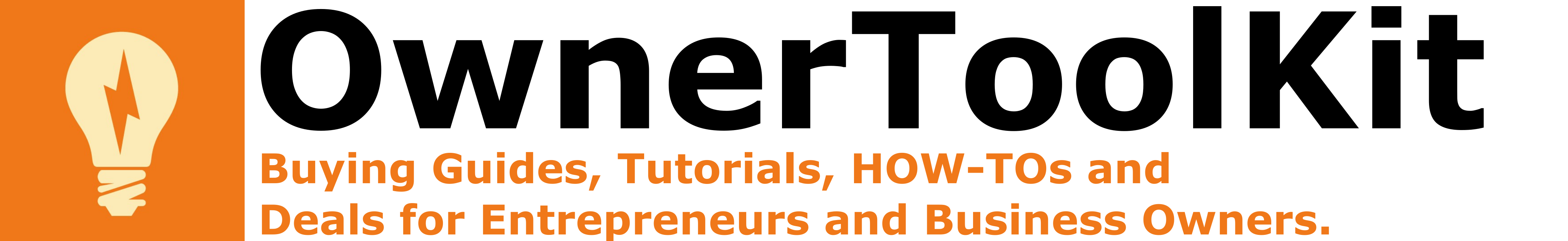

 Amazon.com
Amazon.com