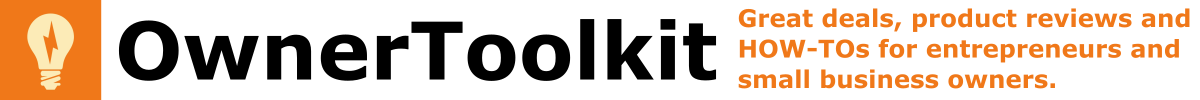You’ve hired some employees and now you need to upgrade from the large USB drive you’re using for backup at your desktop and need to start backing up you’re employees computers, too. Congratulations! You’re a small business owner.
We use and recommend the Synology brand of network attached storage devices. They’re affordable, highly rated, super easy to use and have been highly reliable for us for many years. We’ll tell you what network attached storage is, why you need it, how to pick a solution and a little about how to use it.
What is it?
Network attached storage (NAS) devices are basically a common hard drive – or “file server” – on your office or home network. They’re typically a box with one or two hard drives and a network port, where you attach them to your network switch with an ethernet cable.
They have a built-in server that you can then access with a web browser. The really excellent models, like the Synology family, have an easy-to-use web interface that you log into right after you plug it in and it takes you through a setup wizard.
Typically, they have at least two bays that each hold a hard drive and the software allows you to configure the drives in a RAID array, meaning that the drives mirror each other and help to prevent data loss in the event that one of the drives eventually fails. If one drive fails, the other drive will have a full copy of the data, which can be automatically copied onto a new replacement drive, and you’re back in business.
Why do you need it?
The hard drives and file storage on the NAS device can be accessed from computers throughout your network – wired or wirelessly. This allows you to share files and backup multiple computers to a single, RAID-protected storage space.
You can also set up different security and access roles on the storage space or on different folders, so you can use one folder for write-only workstation backups and another for backing up sensitive financial data that only a few people need to access.
By putting the storage onto the network and providing a simple web interface – without needing to buy and configure a full server system – you can easily share folders, archives, files and make remote laptop and desktop computer backups without a full-time IT person.
Why do we love it?
 The Synology family of NAS devices are extremely well-rated, well-supported by the manufacturer, and very easy to use with both their web management interface and their optional Windows or OSX application.
The Synology family of NAS devices are extremely well-rated, well-supported by the manufacturer, and very easy to use with both their web management interface and their optional Windows or OSX application.
Why do we love them?
- Great operating system, accessed from a web browser
- Easy to set up and use
- Extremely reliable; We’ve never had a problem after years of use for backup and storage
We also recommend using Western Digital Red Drives, which are designed for use in NAS devices. They’re lower power, long-endurance and intended for NAS devices that stay on for months or years at a time.
Synology NAS DiskStation (DS216j)
2 used from $127.49
Free shipping
Features
- A versatile personal cloud storage for everyday life
- Dual-core CPU with hardware encryption engine
- Over 112.75 MB/s reading,97.6 MB/s writing
- Brightness adjustable front LED indicators
- Easy to use web operating system on any browsers
Synology 2-Bay 16 TB/ 20 TB Network Attached Storage (DS216play)
$274.57
1 used from $264.99
Free shipping
Features
- Powerful dual-core CPU, 32-bit with H.265 (HEVC), MPEG-4 Part 2, MPEG-2, VC-1, Maximum resolution: 4K (3840 x 2160), Maximum FPS: 30
- DLNA certified for media streaming; System Memory: 1 GB DDR3, USB 3.0 accelerates transfer rates
- Powered by Synology Disk Station Manager (DSM); Synology DS216play can serve as a centralized backup target. Whether you are a Windows or Mac user, you can back up everything on your computer directly to Synology NAS using Cloud Station Backup
- 4K Ultra HD video transcoding on the fly; With built-in FTP or email clients, DS216play lets you organize and share files through an advanced web application effortlessly
- Maximum Internal Raw Capacity: 20 TB (10 TB HDD x 2) (Capacity may vary by RAID types); Maximum Single Volume Size 16 TB
Synology NAS Storage DiskStation (DS716+II)
5 used from $303.97
Free shipping
Features
- Quad-core CPU with AES-NI hardware encryption engine
- Encryption performance at over 226.09 MB/s reading, 138.04 MB/s writing
- Scale up to 7 drives with Synology DX513
- Advanced snapshot technology for data protection
- Introduced BTRFS file system with built-in data integrity check
Synology Disk Station 2-Bay Diskless Network Attached Storage (DS216se)
$149.99
Free shipping
Features
- Floating point unit enabled for multimedia processing Scheduled power on/off further reduces energy consumption DLNA-Certified media server Running on Synology Disk Station Manager (DSM)
- Scheduled power on/off further reduces energy consumption
- DLNA-Certified media server
- Running on Synology Disk Station Manager (DSM)
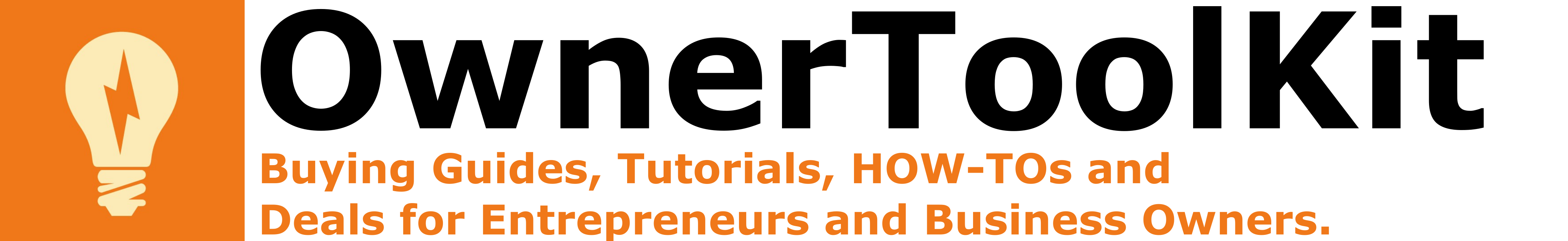

 Amazon.com
Amazon.com